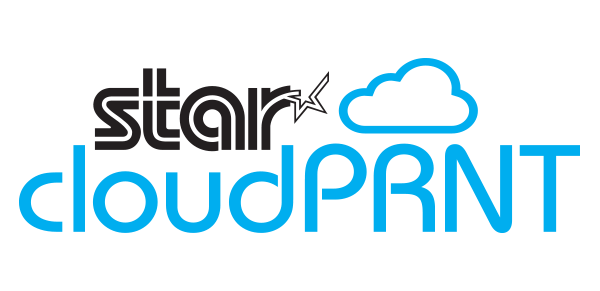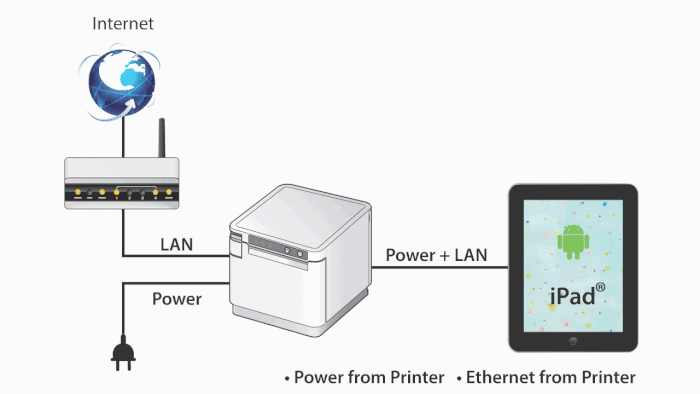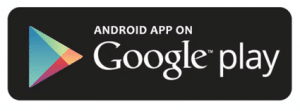Star Innovations

PassPRNT
1) Environment
PassPRNT can be used without Cloud(Server side) and Web(HTML / XML).
2) Knowledge
Very Easy Printing Solution by using URL Scheme. No need to study our StarIO SDK and/or Commend.
3) StarIO Integration
No need to integrate “StarIO Library” into customer’s APP. Just update “PassPRNT APP”.
4) Native/Web APP
Both Native APP (e.g: FileMakerGO) and Web APP (through Safari/Chrome) can be supported.
5) Characteristic
This is like a Printer Driver. Verious kinds os APPs can support printing by URL Scheme.
6) Support Model
Almost no limitation (refer to the Detail)
7) Security Certificate
No need.
8) Peripheral
No support (refer to Detail)
9) Printing Design
Design format is limited.
10) Printing Design
Graphic Printing Only
11) First Print
No Problem
12) Multi-Platform
Not
13) Other
ISVs will have to ask their customer to download PassPRNT APP in addition to their APP. (2 APPs download)
Description
Star Micronics presents PassPRNT, its printing application for iPad®, iPhone®, iPod Touch®, and Android devices, and compatible with Star Bluetooth & Ethernet printers, as well as the full TSP143III Series. Always leading – always innovating, Star’s PassPRNT app receives print data from native and web-based applications using a URL scheme and sends it to the printer.
Features
- Enables Printing from iPad®, iPhone®, iPod Touch®, and Android™ Devices
- Available for Receipt, Label, and Kitchen Printer Models
- Automatically Switches from Host to PassPRNT App for “One-Tap” Printing
Why this Innovation?
- For the first time, PassPRNT links with Star’s POS and portable printers to enable printing using Star’s unique URL scheme-based printing method, and the PassPRNT companion app. Its easy-to-use integration allows users to print from any FileMaker Go™ project, native, or web-based application.
With the operating system capable of automatically switching from a hose application to the PassPRNT application, a simple and user friendly “one-tap” request to print from any iPad®, iPhone®, iPod Touch®, or Android™ device to a Star Bluetooth printer is now possible. Star Micronics PassPRNT is now available on the App Store and Google Play.
Actual Case
- STAR Offered PassPRNT to some SI who used “WebAPP on PC+TSP100U with Driver”, when the SI needed from PC to Tablet Key Point was SI can use PassPRNT just like Driver. PassPRNT is especially for Sis/ISVs who need:
want/need to newly support mobile OS such as iOS and Android in addition to PC as soon as possible = quick solution
want/need to newly support “Printing Function” on their current iOS/Android APP as soon as possible = quick solution
One of the biggest OOS vendor decided to use PassPRNT for their current APP because they needed a Print function ASAP.
Later (by spending time), they have renewed their AOO to support a printing function on the APP (PassPRNT is unnecessary)
One of the biggest Gas company (nearly 500 printers) have been using PassPRNT for more than 3 years.
They had to keep using their current Web Application (Browser) and they must have supported.
Model Supported
- TSP100III (Bluetooth, Ethernet, USB)
- TSP650II + IFBD-HB05 (Bluetooth Interface)
- TSP700II + IFBD-HB05 (Bluetooth Interface)
- mPOP (Bluetooth, USB)
- mC-Print 2 (Bluetooth, Ethernet, USB)
- mC-Print 3 (Bluetooth, Ethernet, USB)
- mC-Label 3 (Bluetooth, Ethernet, USB)
- SM-L200 (Bluetooth)
- SM-L300 (Bluetooth)
- SM-S230i (Bluetooth)
- SM-T300i (Bluetooth)
- SM-T400i (Bluetooth)
- BSC10 (Ethernet, USB)
- TSP143 Cloud (Ethernet, USB)
- TSP143 Cloud SK (Ethernet, USB)