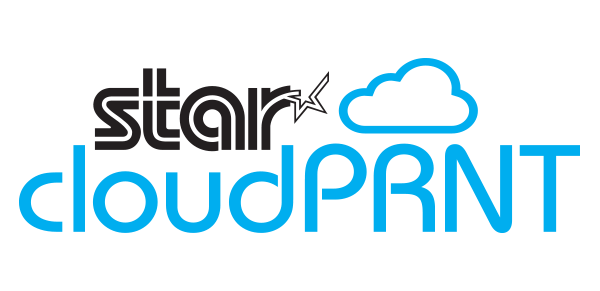webPRNT
WebPRNT
1) Environment
webPRNT can be used without Cloud(Server side). Need XML knowledge.
2) Knowledge
Easy Printing Solution. Web Designer can do it. Just need to study webPRNT SDK (XML). No need to study our StarIO SDK or Commend.
3) StarIO Integration
Need to integrate “webPRNT SDK” into customer’s APP.
4) Native/Web APP
Web APP (through Safari/Chrome) can be use supported, for seamless printing compared with PassPRNT.
5) Characteristic
Easy maintenance fo store’s APP. No need to update or re-install the APP because of not Native APP.
6) Support Model
Limited (refer to Detail)
7) Security Certificate
Need (for SLL) * very complicated
8) Peripheral
Supported (refer to Detail)
9) Printing Design
Design format is limited.
10) Printing Design
Both Graphic and Text Printing are supported.
11) First Print
Slow. Than native app. Depending on the network speed of Web APP.
12) Multi-Platform
Yes. As long as Web browser support, iOS/Android/Windows can be supported.
13) Other
There is a unique solution “Star webPRNT Browser(Bluetooth)”
Description
Star Micronics releases its webPRNT Browser to extend Star’s webPRNT technology for web-based receipt printing to customer using Star’s portable and desktop Bluetooth receipt printers in a mobile environment.
Star’s webPRNT Browser allows you to print receipts or data from a web browser-based application running on a mobile device to a Star Micronics Bluetooth printer wirelessly. To begin, configure Star’s webPRNT Browser to open the desired web-based application which supports webPRNT and print to the desired Bluetooth printer. Once configured, simply pair your mobile device to a Star Bluetooth printer, open your application on Star’s webPRNT Browser and print directly from the app. Easy to set up for both application developers and end users, Star’s webPRNT Browser combines the utility of webPRNT web-based receipt printing technology with the simplicity of Bluetooth connectivity. Star webPRNT Browser is available for iOS and Android operating systems.
Features
Enables printing from Web-based applications for portable and desktop Bluetooth receipt printers
Once configured, the user simply pairs their mobile device to a Star Bluetooth printer. Open the WebPRNT Browser and simply print from the application with the Bluetooth connectivity
Why this Innovation?
Easy to Configure : webPRNT Browser extend Star’s webPRNT technology for web-based receipt printing, which eliminates the need to install drivers or download software. Configure webPRNT Browser to open the desired web-based application to any Star portable and desktop Bluetooth enabled printer.
Free and Premium Options : webPRNT Browser is offered in a free version and premium version. The free version offers a Star branded receipt and the premium version offers a fully customizable receipt. The premium will have a one-time fee for download.
Simple Integration : Once configured, the user simply pairs their mobile device to a Star Bluetooth printer. Open the webPRNT Browser and simply print from the application with the Bluetooth connectivity.
Compatibility : Supporting all Star Micronics Bluetooth printers, webPRNT Browser enables printing form any web-based application compatible with iOS and Android operating platforms and available for download on the App Store and Google Play.
Actual Case
Especially eCommerce ISVs liked webPRNT, because their online application is Web-Base and webPRNT is great for WebApp. When the ISVs need to expand their APP to real-store in addition, they have to support “Print” function for Web Application. One if biggest good point for Web Application is that it can be used for both online-store and real-store (one common application). Web Programmers actually don’t know about “Print”, and they love our webPRNT Innovation.
Banking, Glass-Shop and Golf Course also liked webPRNT.
Other Web-ISVs who have issue for downloading the printer driver in PC.
Note : Installing and maintaining the SSL Server Certificate are complicated for users and therefore some ISVs prefer CloudPRNT.